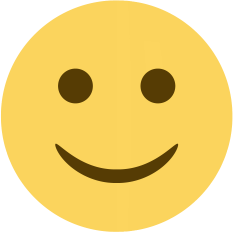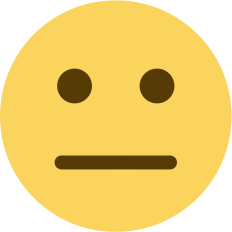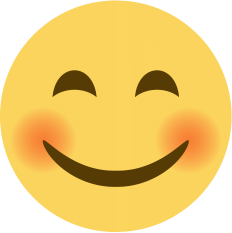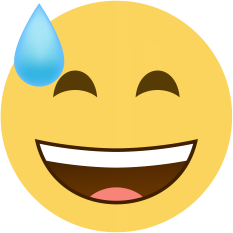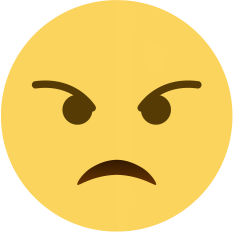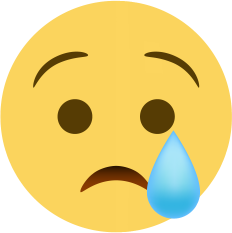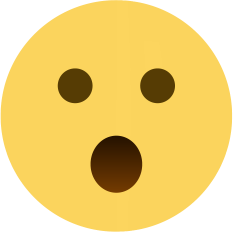How to create Skype Account
This article is quick tutorial for setting Up a Skype Account.

How to create Skype Account?
If you don't have a Skype or Microsoft account:
- Visit Skype.com from your browser and download Skype.
- Start Skype and click or tap Create new account.
- We’ll take you through the process to create your new account for Skype.
- You can use your contact number / email id to create a skype account.
How do I sign in to Skype?
You can sign in to Skype with a Skype name, email or phone.
If you already have a Skype or Microsoft account:
- Open Skype and click or tap Skype name, email or phone.
- Enter your Skype name, email or phone and select Sign in.
- Enter your password and select the arrow to continue. You’re now signed in to Skype.
Note: Once you've signed in, Skype will remember your sign in information when you close Skype or sign out and choose to remember your account settings.